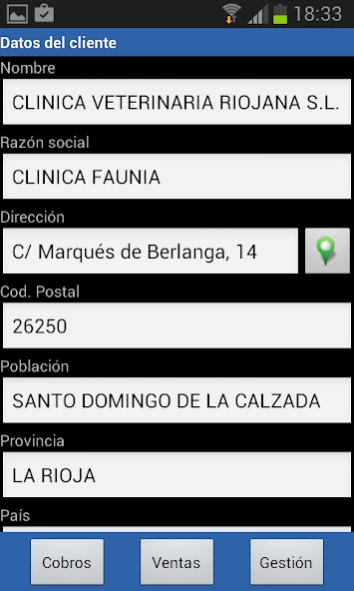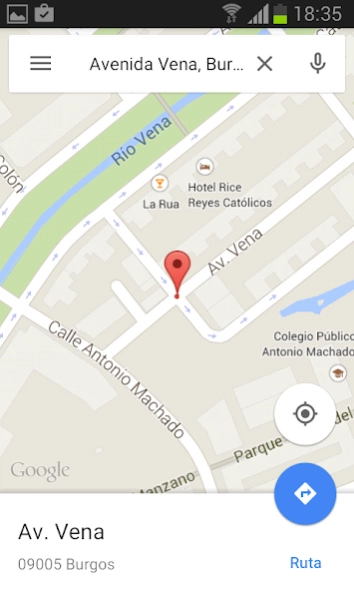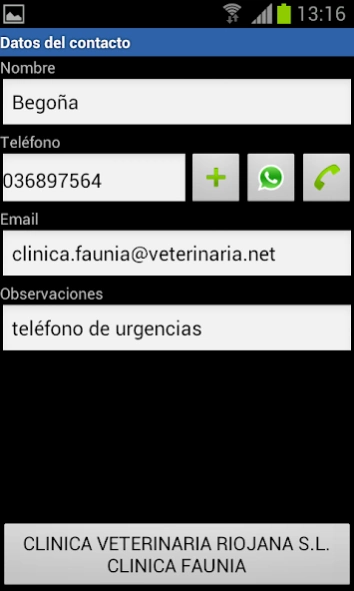OfiGes Móvil - ERP de OfiNet 1.06
Free Version
Publisher Description
OfiGes Móvil - ERP de OfiNet - Mobile OfiGes manages information and contact your customers and suppliers.
OfiGes Mobile is an application that lets you manage business information and contact with your customers and proveedores.Conectada OfiGes Elite, Professional and POS as well as with major ERP and accounting applications market:
- FacturaPlus, ContaPlus, TPVplus and Flex (SAGE SP)
- Factusol, ContaSol, TpvSOL (Software DELSOL)
- Accounting and Evolution Altai (Altai Soft)
- A3 eco - A3 (A3 Software)
- Contawin and IslaWin Management (Soft Island)
- Factuges and ApliConta (Aplifisa)
- OfiPro and ContaPro (Softnix)
- Conta5 and Gestión5 SQL (P & G Computers)
- Exact Dimoni (Exact software)
- Conta3 and Gesco3 (Informática3)
If your application is not listed, see our website: http://www.ofi-net.com and requests information.
Designed for all types of Android devices: phones, tablets, smartphone, PDA.
No internet connection needed, fully Offline
Automatic data synchronization in the cloud.
Free support for installation and commissioning.
Download our connector for your application: http://ofi-net.com/2014/09/conector-sage-contaplus-facturaplus-tpv-plus.aspx
About OfiGes Móvil - ERP de OfiNet
OfiGes Móvil - ERP de OfiNet is a free app for Android published in the Office Suites & Tools list of apps, part of Business.
The company that develops OfiGes Móvil - ERP de OfiNet is OfiNet Software y Sistemas, S.L.. The latest version released by its developer is 1.06.
To install OfiGes Móvil - ERP de OfiNet on your Android device, just click the green Continue To App button above to start the installation process. The app is listed on our website since 2019-03-14 and was downloaded 0 times. We have already checked if the download link is safe, however for your own protection we recommend that you scan the downloaded app with your antivirus. Your antivirus may detect the OfiGes Móvil - ERP de OfiNet as malware as malware if the download link to com.OfiNet.OfiGes is broken.
How to install OfiGes Móvil - ERP de OfiNet on your Android device:
- Click on the Continue To App button on our website. This will redirect you to Google Play.
- Once the OfiGes Móvil - ERP de OfiNet is shown in the Google Play listing of your Android device, you can start its download and installation. Tap on the Install button located below the search bar and to the right of the app icon.
- A pop-up window with the permissions required by OfiGes Móvil - ERP de OfiNet will be shown. Click on Accept to continue the process.
- OfiGes Móvil - ERP de OfiNet will be downloaded onto your device, displaying a progress. Once the download completes, the installation will start and you'll get a notification after the installation is finished.